
As you may have noticed, the tengwar is really complex and difficult to type. If you don't know what I mean, visit this page for more information how the tengwar normally works. My Easy Tengwar Font is NOT the system wich makes the tengwar such unique anymore. It's only a fancy font with wich you can type (more or less) normal now.
Even I'm a LOTR fan, I didn't want to spend a huge amount of time learning how to type in/with this beautiful font. So what I did was a copy of the original Tengwar Annatar font, created by Johan Winge, and rearanged my favorite signs to the ANSI characters of my liking. At the beginning, you actually could type in normal english (or just all languages with latin alphabet) with this font and you got some readable text.
However, I started to optimize this font and gave it some features, like different vowel-positions, a sign for a double or repeating character, some shortcuts (a sign for itself) for the "and" or "und", "ch", "sch" etc... (it's actually optimized for german, but still works perfectly with all other languages).
Unfortunately that means, that you no longer can type "normally", but it's still easier (with the Easy Tengwar Translator anyway) than with the original tengwar system.
For more information go to
and for downloading the Easy Tengwar Font or Easy Tengwar Translator go to
Should you find any bugs in the Easy Tengwar Font or -Translator or if you have any ideas or suggestions, don't hesitate to contact me.
The source-font I used was created by Johan Winge. I do not own any rights to this font. I just used Fontcreator to rearange and edit the font to my liking. You can download the original tengwar font with all its original signs here.
Go to "Downloads" to get the Easy Tengwar Font.
The Easy Tengwar Font may be updated continuously, so visit this page another day again.
Planned updates so far:
In order to write in a correct way, you have to follow some rules. For a short text it's doable, for a longer text I recommend to use the Easy Tengwar Translator wich I have programmed due to the increasement of complexity of the Easy Tengwar Font. Go to "Downloads" to get a high-resolution image of the Information-Sheet.
Preview:
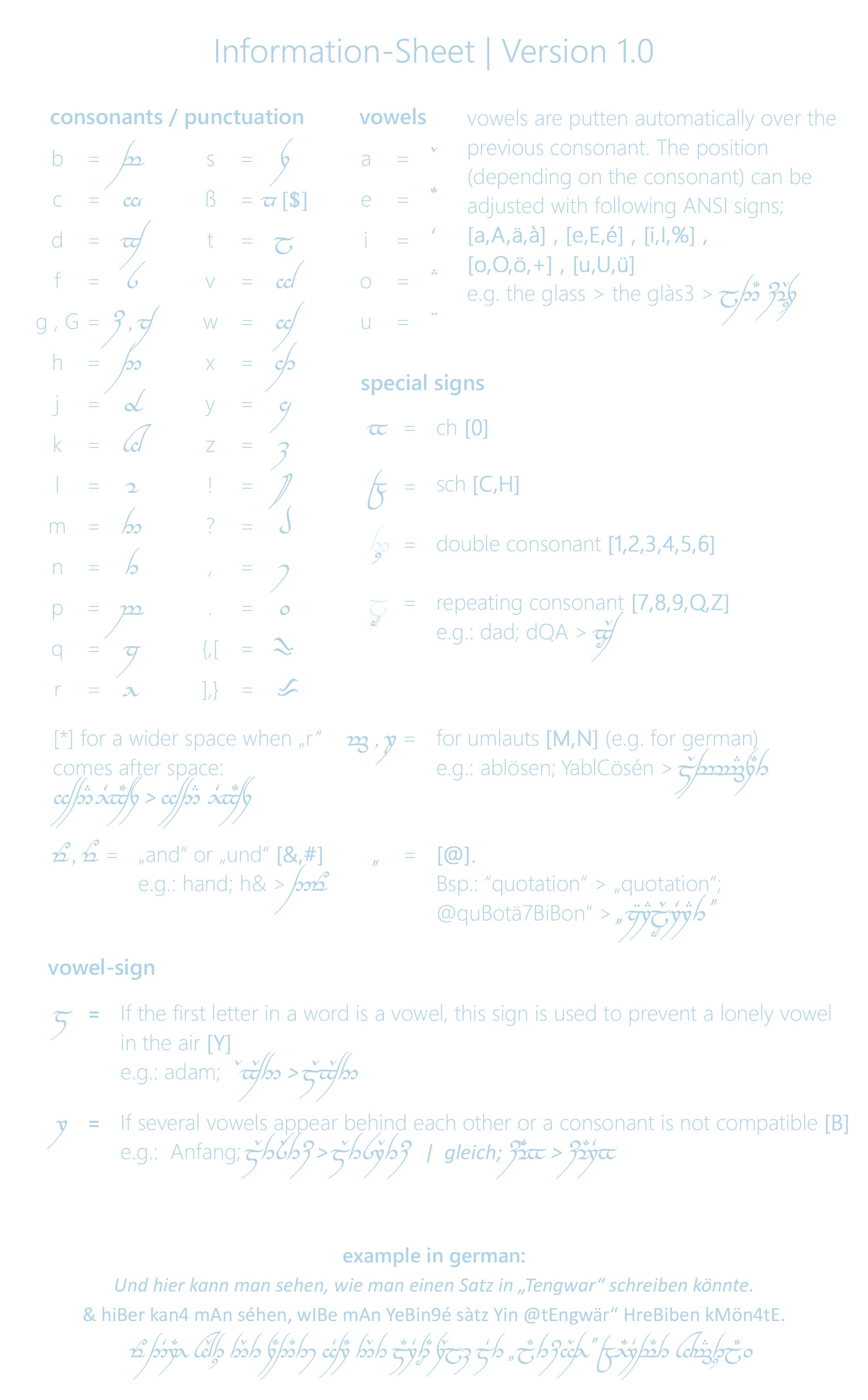
As it got more and more complex to type with my font, I made a translator in C. With the Easy Tengwar Translator you can just put or write your normal text into an "input.txt"-file, execute the Easy Tengwar Translator (has to be in the same folder) and you get an "output.txt"-file with the text how it should be written to be correctly represented by the font. You can just copy this translated text to wherever you like and change the font to tengwar then.
There are two versions of the Easy Tengwar Translator:
Make sure to download the right version for your purpose. Go to "Downloads" to get the Easy Tengwar Translator.
The Easy Tengwar Translator may be updated continuously, so visit this page another day again.
Planned updates so far:
The Easy Tengwar Font and -Translator may get updates continuously, so make sure to have always the latest version of them.
This is the font you need to install first. Click to download the file.
Download the Easy Tengwar Translator English or -German. Click to download the file.
NOTE: Your Anti-Virus Software may alarm you or try to delete this file; ignore that, it's safe. If you're not sure, download the source-code and compile it by yourself after checking the code.
This sheet helps you to learn to read and write with this Easy Tengwar Font. Click to open the image, right-click and "save link as..." to download it.
If you want to check the source-code, add your own features or just compile it by yourself, here you go. Click to download the file.